How to Fix the Udemy video black screen
How to fix the annoying Udemy video black screen problem.

Are you trying to learn something important on Udemy but you only see a black screen? You can hear them but can't see dick? Me too! I found a fix.
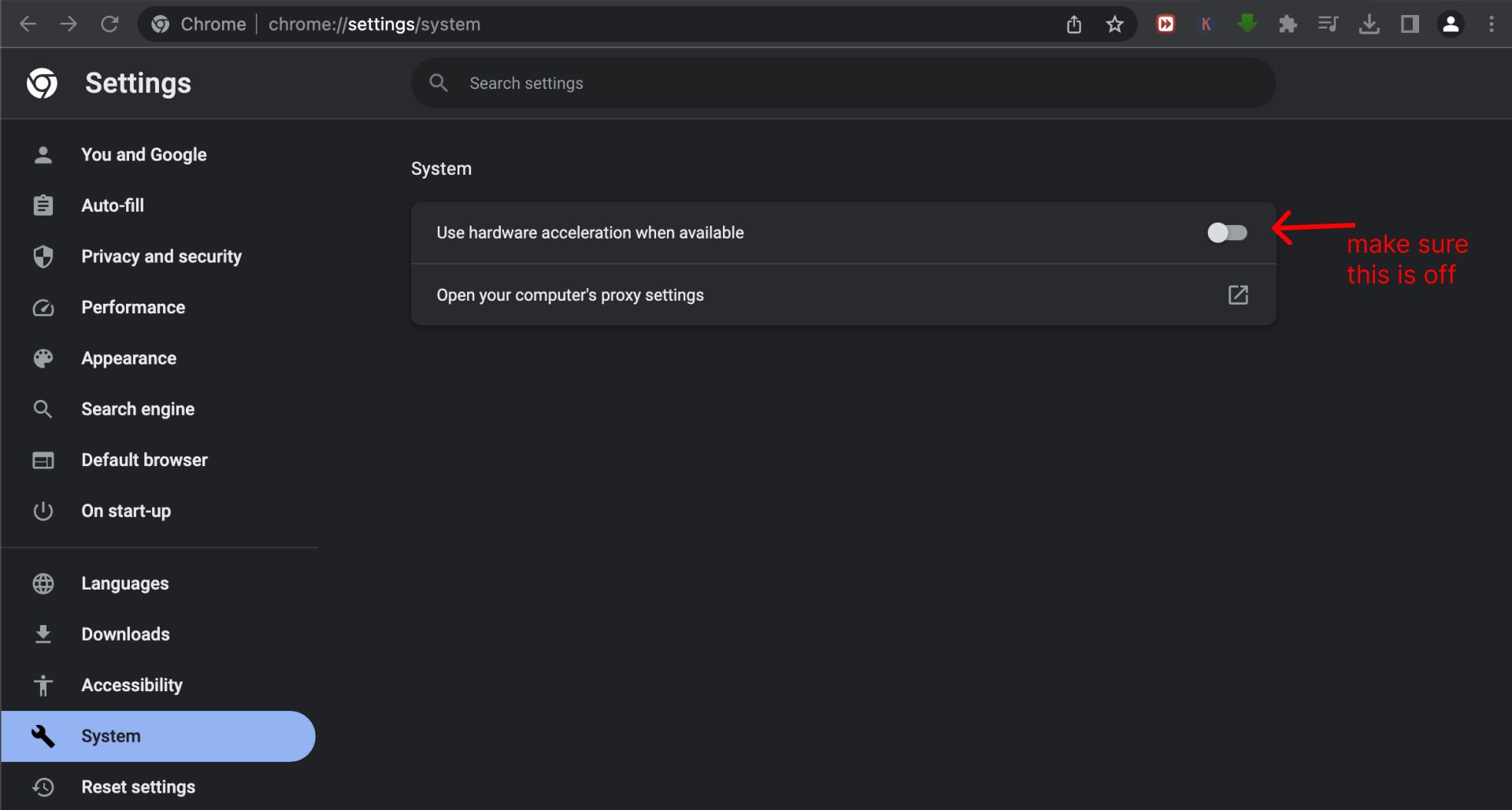
I am doing this on my Macbook Air M1. But it should help you out too.
I tried both chrome and safari and had black screen in both.
But theres an easy fix in chrome.
Go into settings/system/disable hardware acceleration.
You'll need to restart chrome but after that the video should work fine.
Conclusion
I was super bummed when I paid £25 for a Javascript that did not work at all. Fortunately I found a fix and started learning.
I hope this helps someone in the future.
Did you find a way to fix it in Safari? Leave a comment if you did.
(not a huge chrome fan) :)
